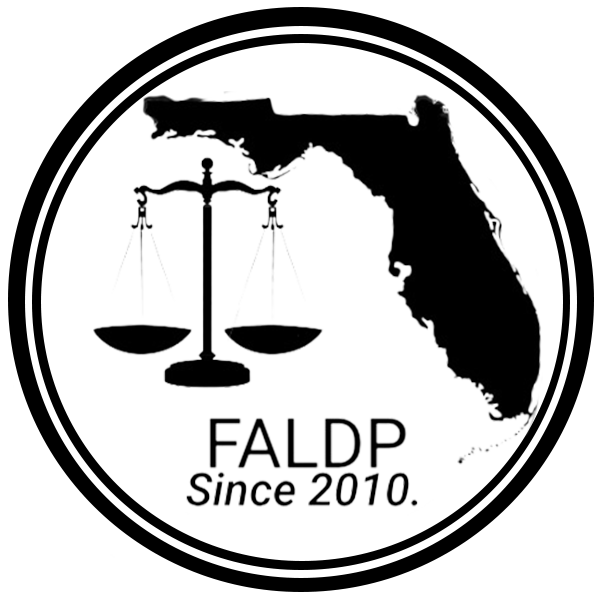800-515-0496
FALDP Newsletter: "The FALDP Docket"
The monthly edition of the FALDP Docket comes to your email box every month, mid-month. We fill it with news that affects Florida legal document preparers; form changes and updates; announcements; and special features. Members can submit announcements to be published in the next edition. There is no charge for our newsletter, and we invite pro se litigants, document preparers who have not yet joined, and any interested party to subscribe.
Whitelist our Newsletter to make sure you receive it - here's how:
What Is Whitelisting?
The solution is to tell your email program (Gmail, Yahoo, Outlook etc.) that mail from icfiles.com, cpass.us, service2client.com is not spam. To do this you need to add the email notice or newsletter sender’s email address to a “whitelist”.
The method varies slightly depending on which email provider or program you use.
Always Whitelist Emails In Your Spam/Junk Mail Folder
If you find an email in your spam folder that is not spam always take a moment to mark it as “not spam” or “not junk”, this automatically let’s your email program add the sender to the whitelist.
How To Whitelist faldp.org and “The FALDP Docket” Email Newsletter
Find your email service or email client and click the link get to the instructions below. You need to whitelist the following email address.
shonda@faldp.org
Whitelisting Instructions:
Configure your email service or client from this list:
GMail Whitelist:
- First, if you find email from staff@faldp.org or shonda@faldp.org in your Gmail spam folder, select our email and click the “Not Spam” button
- Next, open an email that you have received from us
- Click on the little down-pointing-triangle-arrow next to “Reply”:
- Click “Add staff@faldp.org or rtick@faldp.org to Contacts list”
Yahoo!/SBC Gobal/ATT.net Mail Whitelist:
You must set up a “filter”, but first:
- If you find email from staff@faldp.org in your “Yahoo! bulk” folder, open the email and click “Not Spam”.
- If you find mail from staff@faldp.org in your “Blocked Addresses” list in "Settings", select the email and click “Remove Block”.
Now to create the filter:
- Open Yahoo! Mail and click on the Gear and select “Settings” in the upper right hand corner or "...More" icon in the Nav bar.
- Select “Filters” (in the bottom left corner), or select "Filter Emails Like This..."
- On the Filters page, click “Add”
- Select the “From header:” rule, and add “contains” and add "faldp.org".
- Click the “Choose Folder” pull down menu and select "Inbox".
- Pick the Add Filter button or "Save"
AOL.com Webmail Whitelist:
You must add staff@faldp.org or shonda@faldp.org to your AOL address book as follows:
- Search for email from us in the Spam folder. If you find an email in the Spam folder, then open it and click the “Not Spam” button.
- Click the Contacts link (or open your AOL Address Book)
- Click the +New button.
- In the New Contact window, staff@faldp.org into the ‘Primary E-Mail 1’ field
- Click Another email, and enter rtick@faldp.org into the E-Mail 2 address
- Click “Create”
AOL Email Client Whitelist:
New Subscribers: add the “From address” to your AOL address book:
- Click the Mail menu and select Address Book.
- Wait for the “Address Book” window to pop up, then click the Add button.
- Wait for the “Address Card for New Contact” window to load.
- Once loaded, cut and paste the From email address into the “Other E-Mail” field.
- Make our From address the “Primary E-Mail” address by checking the corresponding checkbox.
- Click the Save button.
Existing Subscribers: If you are already a subscriber but the email isn’t getting through, the email may be in your AOL Spam Folder. Open web mail and look in your Spam Folder. If your find our email in your spam folder open it and click the “This Is Not Spam” button. Then add the “From address” onto your Address Book as outlined in the “New Subscribers” instructions above.
Hotmail Whitelist:
You must add staff@faldp.org orshonda@faldp.org to your “Safe List” as follows:
- First, if you find email from staff@faldp.org in your Hotmail junk folder, open the email and click “Not Junk”
- Next, check to see if the staff@faldp.org appears in the “Blocked Senders” list. If so, select it and click on the “Remove” button.
- Next, open your mailbox and click “Options” in the upper right hand corner
- At the top of the page, click on the “Junk E-mail Protection” link
- Next, click on “Safe List”, which is down near the bottom
- Copy and paste staff@faldp.org or rtick@faldp.org where it says “Type an address or domain”
- Click the “Add” button
Microsoft Outlook Whitelist:
- On the Tools menu, click Options
- On the Preferences tab, click Junk E-mail
- On the Safe Senders tab, click Add
- Add staff@faldp.org or shonda@faldp.org where it says “Add address”.
- Add staff@faldp.org or shonda@faldp.org in the same way.
- Click OK
Who are Pro Se Litigants?
At some point, many people through choice or necessity realize they must represent themselves in a legal matter. Whether the realization is based on finances or personality, individuals who decide to represent themselves, may also need help with preparing the necessary forms; legal information; and navigating the court process. Consumers often find that legal document preparation, in which they can successfully help themselves.
Ideally, the individual has researched the issue at hand, whether he is pursuing his rights; defending himself against another’s claim; or dealing with a family law issue. Consumers who find that they can handle their own legal matters, are likely to feel empowered and in control. Although the services of a legal document preparer are not a complete substitute for an attorney, sometimes that is all a consumer needs to assert his rights.
Low Income - One group is made up of individuals who do not have the money to hire an attorney, and would be completely shut out of the legal system if they do not handle their dispute themselves.
These individuals are often surprised and delighted to discover that a single readily available form may waive filing fees in their civil action.
Sophisticated Consumers - The second group is made up of more sophisticated consumers who know their legal rights; have the finances to pay an attorney; but choose to handle their own affairs.
Many individuals in the second group have often spent large sums on their legal matters in the past, and have come to the conclusion that they may not have received the benefit of money spent.
Moderate Income - A third group, often overlooked, falls in between. These are individuals who are ready and willing to prepare their own documents, or have them prepared by someone, but may also need legal advice.
This group may not be able to easily afford attorney’s fees, but also do not qualify for Legal Aid or indigent status.
Who are Legal Document Preparers?
Legal document preparers assist self-represented consumers - pro se litigants - by preparing documents for court filing. Document preparers are prohibited from offering legal advice or representing a consumer in court. Membership in our association - The Florida Association of Legal Document Preparers - includes retired attorneys, attorneys from other states and countries who are not Florida Bar Members, document preparers with experience or academic training or credentials, and document preparers with experience working under the supervision of an attorney. Florida legal document preparers do not refer to themselves as paralegals because, by definition, a paralegal works under the supervision of an attorney, and document preparers do not.
Copyright 2010-2025 ~ All rights reserved.